|
Update: RemoteEdit is now available with a new name, ThemeTool, on the Radio Tools site.
Remote Edit is a Radio tool that we developed at evectors that can be used to edit Radio themes using a standard html editor.
In other words, what this tool does is replacing all macros in a Radio template with graphical placeholders, and then open the resulting html page with any editor that can let you visually modify the page such as Adobe GoLive, Marcromedia DreamWeaver or Microsoft Front page.
To start editing a page, after you have installed and configured the tool, just go to the control panel:

And select the template that you want to edit.
For example here's how the template of this page looks while editing it using Adobe GoLive:
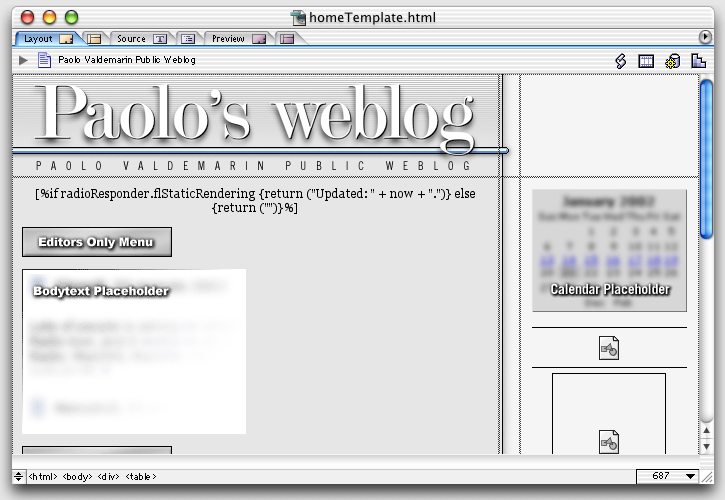
Once you have done editing your page, you can convert it back to a Radio template clicking on the "update" button of the control panel.
A beta version of this tool is available now on the evectors' Radio Tools site.
A final release will be available shortly at a price "lower than Radio's".
| 


