Disclaimer: these screen shots are just concepts of a product we are developing, stay tuned.
The Shared Outlines subscription window looks just like the I/O buddies window. You can open an outline by double clicking it, changed outlines go bold.
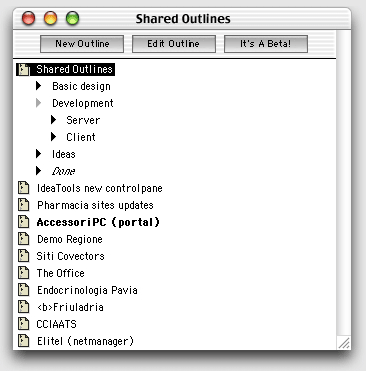
Selecting an outline and clicking the "Edit Outline" button will download the outline and open it (check out).
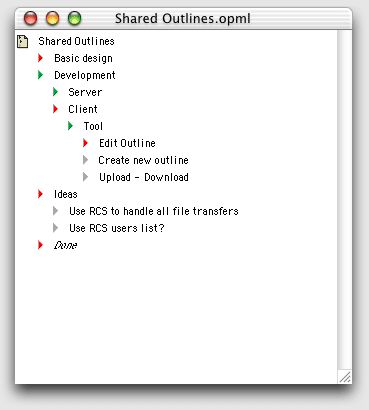
- You will be able to edit or move your entries (the green ones) and add new items (black/grey), you will not be allowed to move red lines.
- The project manager will have everything green (or black).
- Closing the window will release (check in) the outline.
- Right-clicking on the item will show the author (mailto? maybe)
| 

